You must have seen how explodingly popular ChatGPT has become on the internet. The chatbot is based on OpenAI’s GPT-3.5 and GPT-4 language models, allowing users to converse with the AI. And the fact that ChatGPT can now see images and even speak makes it all the better. But that also brought a big downside with ChatGPT’s servers being overloaded with users. This has locked users out of using the handy bot when needed. So, if you are one of the folks who find ChatGPT frequently down, you can follow our list of the best ChatGPT alternatives in 2024.
1. Microsoft Bing
One of the top ChatGPT alternatives on the model right now is Microsoft Bing AI. The revamped search engine is powered by an upgraded model of ChatGPT, which the company initially called the new “Prometheus model” but was later confirmed to be GPT-4.

As such, the new Bing is full to the brim with all the handy AI features that make it an excellent ChatGPT alternative. For starters, the Chat mode is the heart that pulls in web queries and lets users have full-scale conversations based on them. The AI bot cum search engine has also added support for a ton of functionalities, including widgets, chat history, and even multimodal capability to help it read images and respond back in kind.
Furthermore, you also get increased accuracy and the Bing Image Creator. Bing even allows users to plan trips, get recipes, seek out advice, and a lot more, just like ChatGPT. While it was earlier available via a waitlist, this amazing ChatGPT alternative is now available to everyone.
Key Features: Powered by GPT-4, Supports visual input and output, Connects to the internet, Multimodal, Gets the latest information on any subject, Chat history, Different chat modes, and Cites sources.
| Pros | Cons |
|---|---|
| Different conversational modes | Responses could be faster |
| Provides accurate information | |
| Credits sources |
Try Microsoft Bing AI
2. Perplexity AI
Perplexity AI is a ChatGPT alternative users have always loved because it combines a search engine experience with AI like Bing. The bot has also been trained on OpenAI’s API and, as such, performs well with good responses. While the website had an older design at first, it has now been completely revamped and also hosts different threads to sort conversations. Nonetheless, Perplexity has been packaged simply and is effortless to use. While the tool can converse with you, it even cites sources for its answer.

Perplexity AI even has a handy co-pilot mode that uses the power of GPT-4 to dive deep into your questions and come up with the best answers. I had various conversations with the bot, both with and without the co-pilot, and it helped me out easily every time. It also doesn’t hurt that the responses are lightning-fast and error-free. And yes, there is also a multimodal search to power up your experience even more.
Key Features: Cites sources, Actionable results, Good for product recommendations, Features GPT-4 mode, Upload files
| Pros | Cons |
|---|---|
| Holds good conversations without being confused | Might accidentally copy from sources |
| Cites sources with answers | |
| Revamped layout is appealing | |
| Co-Pilot mode finds even more detailed answers |
Try Perplexity AI (Android/iOS)
3. Google Bard AI
Ever since ChatGPT went viral, many users had their eye on Google. For those unaware, Google Bard is a conversational AI chatbot that ties well into their search engine. Google’s latest PaLM 2 LLM powers Bard, Google’s own next-generation language and conversational model.

While Google Bard was quite limited when it first came out, it has now been powered up with an insane amount of features. This means that you can now upload images to Google Bard for it to analyze. The chatbot now even supports extensions that help supercharge your experience. While Bard’s experience was already good after these features, it received another massive update that gave it support for even more languages, Google Lens integration, and even let it collaborate with real-time info from other Google services.
While I am a big ChatGPT user, my time with Google Bard was a pleasant one as the bot responded to my queries with speed and accuracy. I also love the neat categorization Bard uses to cater to different use cases. And while Bard doesn’t cite sources, it has a handy double-check button to search Google for you. So, if you find that ChatGPT is down and out and you need a handy alternative, consider Google Bard.
Key Features: Upload images, Chat history, Powered by the latest PaLM 2 model, Export to Docs, Colab, Powerful coding and reasoning capability, Multilingual model, Implicit Code Execution, Google Lens integration.
| Pros | Cons |
|---|---|
| Fast response time | Previously plagiarised content from websites |
| Google Lens integration | |
| Double check answer button | |
| Google ecosystem advantage |
Try Google Bard
4. Chatsonic
For many users, Chatsonic has proven to be one of the best ChatGPT alternatives, and for good reason. The bot has been built on top of ChatGPT and, hence, inherits its vast potential. While the chatbot only had a few features upon its launch, it is now supercharged with a lot of things that make it worth your while.
For starters, Chatsonic’s integrated Google search means it can quickly look up the Internet for you and provide you with the most detailed answer. This ensured I didn’t get incorrect details. The chatbot even cites sources for verification. There is also a built-in image generator when you quickly need a photo. While the images aren’t as good as Midjourney, they’re pretty decent with super fast output.

Chatsonic also comes with multiple personas, ranging from an accountant to a poet, in case you feel like conversing with different people. It even has a voice recording feature if you feel too lazy to type. While the Chatsonic is not free, you get 10,000 free words when you sign up. You can get more when you buy a paid plan. Moreover, you can use this impressive ChatGPT alternative using its browser extension and an Android app.
Key Features: Offers GPT-4 model, Image creation, Voice command, Translation, Character-based chat, Internet access
| Pros | Cons |
|---|---|
| Internet access brings broader knowledge | Free words run out quickly |
| Different personas bring variety to conversations | |
| Companion browser extension and Android app | |
| Built-in image generator |
Try ChatSonic
5. Claude 2
ChatGPT has no shortage of rivals in the AI space. Enter Claude 2, an upgraded AI chatbot by the company Anthropic. The company has been backed by Google, making it an OpenAI competitor. Claude doesn’t use an LLM model in the traditional sense. It instead uses a collection of what it calls “proprietary AI techniques” that include a neural network, training data, and more. This is focused more on natural conversation. This makes Claude a helpful, harmless, and honest bot for use.

While initially accessible only through Slack, Claude is now available in over 95 countries for free use. The AI chatbot by itself is capable of a lot. This ranges from simple conversations to writing complex codes, solving riddles, telling jokes, and more. Users can even upload compatible files and ask Claude to summarize them for ease of use. Furthermore, the best part is that the bot replies are lightning-fast and effortless.
However, do note that Claude 2 cannot access the Internet and is limited by its data. Claude also sometimes struggles with mathematical problems, so double-check your answer. Nonetheless, try it out and let us know what you think.
Key Features: 100k context window, Can load libraries of books, comparable to the GPT-4 model, Upload PDF files, Cheaper than GPT-4, Safe to use LLM
| Pros | Cons |
|---|---|
| Fully free to use for now | Cannot access the Internet |
| Quick response time |
Try Claude 2
6. HuggingChat
One of the best open-source ChatGPT alternatives, HuggingChat is an AI chatbot created by HuggingFace, one of the premier websites hosting many AI services. This chatbot was previously based on the Meta AI (LLaMA) LLM but has since evolved where it lets you choose from a variety of language models. This includes not just Llama but also other LLMs like Mistral 7B and Falcon 180B. To help sort this, HuggingChat has the option for multiple chats.

HuggingChat can do everything ChatGPT would. It can write interesting blog posts and jokes, curate HTML code for websites, give you recipes, and much more. There is also a handy toggle to enable web access. This will allow the bot to gather information online to supplement its answer. However, the bot has network errors from time to time, which might hinder you. Nonetheless, try this ChatGPT alternative the next time the former goes down.
Key Features: Multiple model selection, Supports web access, Good for coding,
| Pros | Cons |
|---|---|
| Fast and snappy replies | Prone to network errors |
| Users can choose from multiple LLMS | |
| Can perform a variety of functions | |
| Can search the web |
Try HuggingChat
7. Pi, your personal AI
Among all the other ChatGPT alternatives, Pi is possibly the only one that will provide you with a different experience altogether. Based on being a supportive and smart AI, Pi is a chatbot that follows a unique design. Instead of full-blown chats, conversations on Pi happen dialogue by dialogue. What makes it more interesting is that Pi is also one of the only assistants who talks back. The website has six different voices; each is eerily realistic and oddly comforting.

Pi starts the conversation itself and tries to glean in every message you send. Speaking something like how a therapist would, the ChatGPT alternative is quite inquisitive and tries to understand and respond in kind. One could almost start to forget this is an AI if not for the occasional errors. So, while it can get tedious if you keep talking, Pi is one of the best ChatGPT alternatives if you want some mental relief. However, you need an account and a working phone number to sign up, which can be a downside for some. Nonetheless, check it out.
Key Features: Personal AI chatbot, Speaks like a therapist, Engaging and conversational
| Pros | Cons |
|---|---|
| Quite effective at mental health conversations | Needs a phone number to sign up |
| Realistic and comforting voice | Occasional speech errors |
Try Pi, your personal AI
8. GitHub Copilot X
Students are not the only ones who can benefit from tools like ChatGPT. Github Copilot X is the company’s solution for programmers at their wit’s end. Copilot is based on the concept of auto-completion but goes much further than that. The tool helps programmers by suggesting and completing code and entire functions in real time. Consider Copilot X as a tool to help with programmers’ block.
Github Copilot is on OpenAI’s latest GPT-4 model and has been trained on millions of lines of code. Copilot is compatible with all popular coding editor platforms, including VS Code, Visual Studio, Neovim, and JetBrains. This intuitive ChatGPT alternative can also generate syntax in various languages, including Javascript, PHP, and BASH.

GitHub has also introduced chat and voice for Copilot, which will give users a ChatGPT-like experience, and even GitHub Copilot Voice, where developers can verbally give natural language prompts. You can simply ask Copilot X for code improvements, and it will suggest them in real time.
Besides writing code, Copilot X can give users an in-depth analysis and explanations of code blocks through the power of GPT-4. It supports pull requests, answers questions on docs, and provides a personalized developer experience. While the service was available for limited users, it has now started to roll out more widely. Copilot is priced at $10 per month for individuals and $19 per user per month for businesses.
Key Features: Powered by GPT-4, Great coding model for developers, Supports numerous IDEs, Autocomplete code, Write test functions, Supports GitHub functionalities, Debug code
| Pros | Cons |
|---|---|
| Helps generate code | Cannot write perfect code |
| Provides in-depth analysis and explanation of code | Tad expensive |
| ChatGPT-like experience with coding |
Try Github Copilot X
9. OpenAI Playground
From the start, it is worth noting that OpenAI Playground is a tool not meant for daily users. However, if you find yourself locked out of ChatGPT and still want a taste of its capabilities, OpenAI Playground is the way to go. This web-based tool works like ChatGPT but provides much more advanced options, including selecting a specific language model to experiment with. Once you have selected the model, you can tinker with other factors such as the model’s randomness, number of tokens, frequency penalty, stop sequences, and more. ChatGPT Plus users can even choose the latest GPT-4 LLM.

Since OpenAI Playground is simply a demo version of the ChatGPT service, its outputs are on par with ChatGPT and give a good feel of the actual service. You can try out some cool ChatGPT prompts mentioned in this article. This chatbot demo also supports speech-to-text inputs, and you can even upload an audio recording.
Unlike some AI bots, Playground doesn’t slow down and responds on the fly. It’s also free to use, provided you sign up for an account. However, be aware that you might lose access, just like ChatGPT, if the server is in high demand.
Key Features: Lots of model customizations, Access to various models, Upload audio recording, Free to use
| Pros | Cons |
|---|---|
| Spoiled for choice with language learning models | Not for everyday users |
| ChatGPT level accuracy and response speed | Might lose access in high demand |
Try OpenAI Playground
10. Quora Poe
Introduced in early 2023, Poe by Quora is not an AI itself but more of a platform where you can talk to AI bots. Poe stands for ‘Platform for Open Exploration.’ True to its name, Quora Poe is a place where users can talk to and experiment with various AI chatbots. Quora mentions that Poe lets people ask questions, get instant answers, and have back-and-forth conversations with several AI-powered bots.

Poe’s website is neatly packaged and currently allows users to talk with AIs like Sage, ChatGPT, Dragonfly, and even GPT-4 and Claude+. All told, the platform allows access to over 20 different LLMs. However, access is limited for the last two, so you must get a subscription for the same. For those thinking that Poe is an AI chatbot that is going to use the question-answer data on Quora, you can rest easy as that’s not the case.
Quora Poe works extremely well and has little to no downtime while you talk away with the various AI bots. However, you do need to create an account to access it. Thankfully, you don’t need to create separate accounts for all services, so that’s the bright side. If you’re the sort who loves all these ChatGPT-like tools but can’t be bothered to open them all, Poe can be your one-stop platform for them.
Key Features: One-stop platform for various models, Supports GPT-4, Claude, and more, Easy to use, No downtime
| Pros | Cons |
|---|---|
| All-in-one platform to access almost all AI bots | Limited access to GPT-4 |
| Little to no downtime |
What are AI Chatbots?
For those unaware, AI chatbots are virtual programs and apps designed to simulate human conversation. To break it down even further, AI chatbots make users feel like they’re talking to another human instead of bots. Ever since the rise of ChatGPT, AI chatbots have vastly increased in quantity. Besides talking, AI chatbots can do a lot of other things, including writing essays, solving calculations, and more. As mentioned in the piece, a lot of ChatGPT alternatives here function as full-fledged AI chatbots. So you can go ahead and have conversations with these bots and have them respond in kind.
Is There Any Ultimate Alternative to ChatGPT?
While we have listed many ChatGPT alternatives above, we wouldn’t classify any of them as the ultimate solution. Depending on how you are as a user, one alternative might be more suitable for you than the other. So, whether it’s a ChatGPT alternative for coders, writers, or even people with simple search engine queries, there’s something for everyone.
Is There a Free Version of ChatGPT?
ChatGPT itself is free to use and experiment with by anyone. However, users who want to try out the new GPT-4 model must pay $20 monthly to access it. This will not only give them a better language model but no downtime. Check out how to get access to GPT-4 right now and get started.
What is ChatGPT’s Advanced Data Analysis?
Previously known as the Code Interpreter, the Advanced Data Analysis is a separate mode for the bot that enables users to upload any kind of code or data and have ChatGPT analyze it. So, if you’re a programmer with code to debug, you can use this mode provided you have the ChatGPT Plus subscription.
What Is Google’s Equivalent of ChatGPT?
Google has worked on several different language models in the past. The list includes models like BERT, MUM, and LaMDA. However, Google’s latest and most fitting ChatGPT equivalent is Bard. As mentioned above, Google Bard is an experimental conversational AI service. However, it’s equally powerful with multiple features like access to the Internet, extension support, citing sources, multimodal help, and much more.
Is Google Bard better than ChatGPT?
While both ChatGPT and Google Bard are capable AI bots, calling one better over the other wouldn’t necessarily be correct. Both the AI chatbots come with their own set of nuances that users love. So, while Google Bard comes with multiple drafts and sources for variety, some absolutely love GPT-4s speed and data. So, as is with everything in life, your mileage may vary.
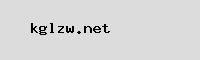
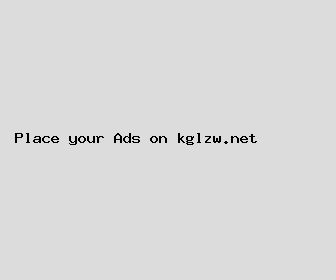
Author: Tyler Morse
Last Updated: 1704622802
Views: 4047
Rating: 4.1 / 5 (61 voted)
Reviews: 97% of readers found this page helpful
Name: Tyler Morse
Birthday: 2007-04-13
Address: 2708 Carrillo Creek, Kellybury, WY 10923
Phone: +4425378114209938
Job: Article Writer
Hobby: Hiking, Beer Brewing, Wildlife Photography, Cycling, Skateboarding, Skiing, Chess
Introduction: My name is Tyler Morse, I am a dear, variegated, candid, treasured, welcoming, radiant, Precious person who loves writing and wants to share my knowledge and understanding with you.